Tips for troubleshooting laser printers. A loose cable, jammed paper, or error codes appearing on the screen are just some of the problems your laser printer may face.
Printers are used by businesses and homeowners alike, and a very popular type of printer that is used almost everywhere is the laser printer.
The quality and speed of printing of these printers are highly appreciated. But printers, like all devices, can have problems and errors, which is also very frustrating for the user.
So if your laser printer is malfunctioning and you are tempted to trash the printer, stop, take a deep breath, and read through the laser printer troubleshooting tips.
Top 4 Tips for Troubleshooting Laser Printers
Check the connections
Most often, the printer connections have come loose or are not seated in the correct place. First of all, check the power supply. The cable between the power outlet and the printer should be securely plugged in at both ends. Connect the power and check if the light comes on.
Check the online / offline LED or light on the printer’s front panel. The power may be on, but if the offline LED is on, the printer’s offline control has been pressed.
With USB port connection printers, check the printer connection, physically and through the computer itself. Open Device Manager and under USB Serial Bus Controllers, check the devices connected to the computer. If you see a red X (X) or a yellow exclamation or question mark (! Or?), It is an indicator that the printer is malfunctioning.
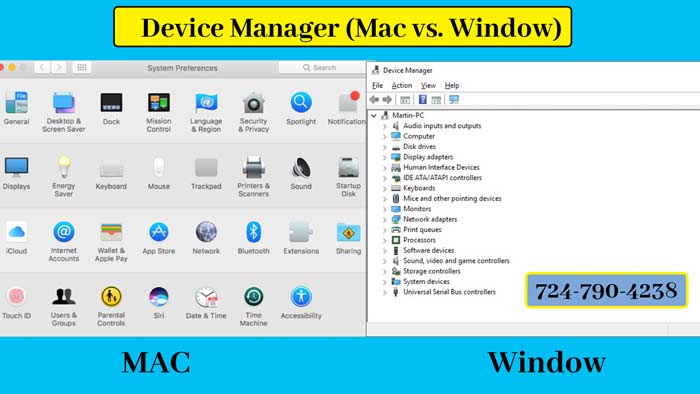
Right-click the icon and click Properties to view the specified error code. Try connecting the printer’s USB connector to a different USB port on the system to resolve the problem.
If you connect the laser printer to a USB hub, try connecting it directly to a computer. In some cases, the printer driver or firmware needs an update.
Read and understand the error codes
Printers are one of the most expressive electronic gadgets with their error messages or status codes. Sometimes the message is displayed on the computer screen, through the print queue dialog, sometimes on the mini-screen of the laser printer itself. And the error codes are quite accurate and specific.

So you should find the printer manual and open the troubleshooting section and the list of error codes and their solutions.
The printer may need a firmware or driver software update, so go to the manufacturer’s official website and follow the appropriate procedures. If possible, it is important to download software, updates, and even information about error codes, only from the official website of the original manufacturer.
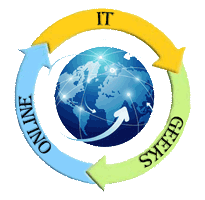



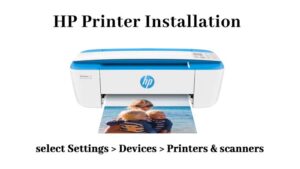
The Information was really helpful and got my problem fixed.
Thank You for the services.
The information is really helpful and got my problem fixed and thank you for the services