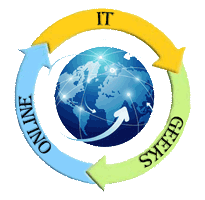If you have high-volume printing needs, a laser printer can help you complete jobs quickly, accurately, and economically. But to take full advantage of these benefits and keep your machine in good shape, you will also need to invest in regular maintenance.
To help you protect this essential office resource and minimize printer repair needs, here are the dos and don’ts to care for your equipment.
What things should I do in the maintenance of laser printers?
Install updates regularly
As with laptops and other office equipment, laser printer software must be updated regularly to avoid operational and safety issues. Download updates as they become available and periodically check the manufacturer’s website for new updates.
Take care of the paper properly
Paper jams are a common problem that can disrupt workflow and put your laser printer to the test. To prevent pages from sticking together and jamming the machine, use high-quality paper that has been stored in a cool, dry place.
Also, open all the pages to separate them before loading the paper tray. Adjust the alignment guides correctly to avoid misfeeds.
Clean surfaces carefully
When dirt, grime, and laser toner particles accumulate in a printer, parts of the equipment can be at risk of jamming, overheating, or breaking. To avoid the need for printer repair, regularly clean visible surfaces using the proper tools. In particular, you should use toner cloths and vacuum cleaners designed to gently remove ink particles.
What things should I not do in the maintenance of laser printers?
Handling toner without protection
Never handle toner without wearing gloves and face protection. You should also turn off all fans to minimize air flow. Taking these steps will prevent potentially harmful toner particles from dispersing and will prevent you from inhaling them.
Throw away the owner's manual
Keep the owner’s manual accessible. If you have operational problems, this manual will provide you with troubleshooting tips. You should also follow the manufacturer’s recommendations to avoid wear and tear on your equipment, for example by using the correct types of toner and paper.
Disassemble the equipment yourself
Whether it’s time for regular maintenance or you have a complicated paper jam, never disassemble the machine on your own. Doing so puts you at risk of electrocution, burns, and other injuries from moving parts.
It could also cause irreparable damage to
sensitive components such as image drums and corona wires. Instead, call in a
printer repair professional who has the right tools and experience to safely
repair your equipment.